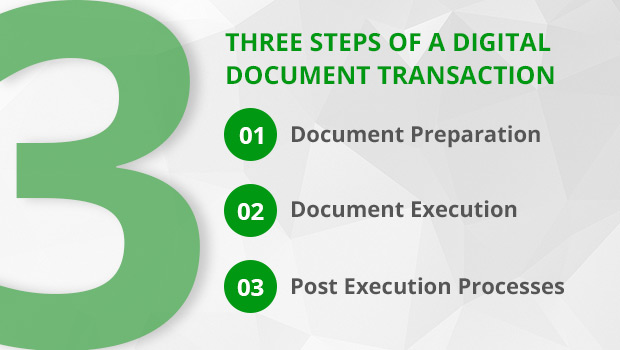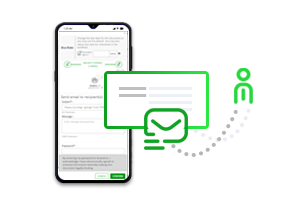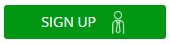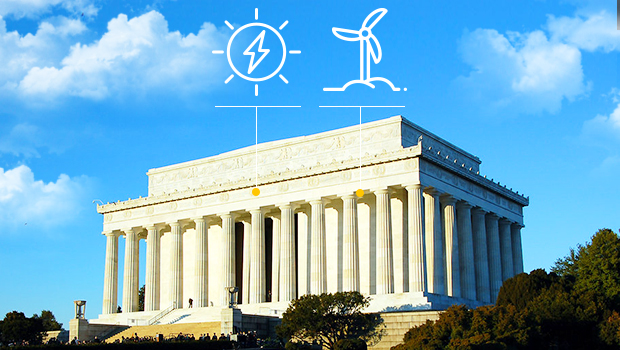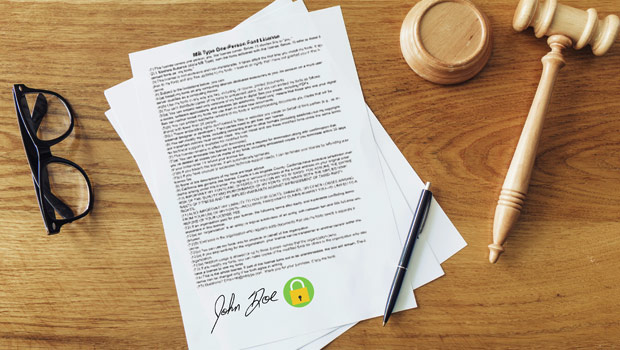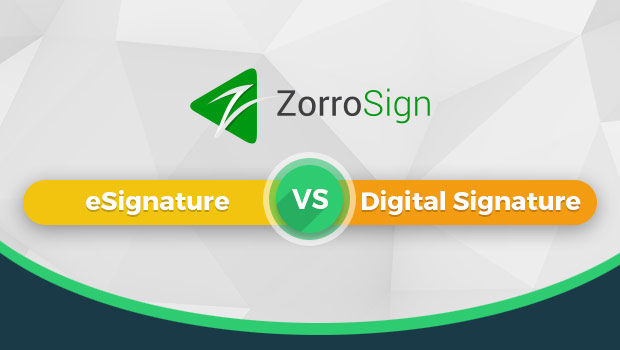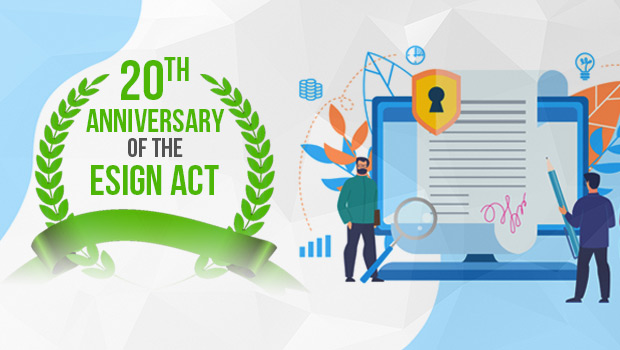
June 30, 2020, marks the 20th anniversary of the U.S. Electronic Signatures in Global and National Commerce Act (ESIGN Act)—a critical piece of legislation that ensures “a signature, contract, or other record relating to such [commercial] transaction may not be denied legal effect, validity, or enforceability solely because it is in electronic form.
In 2010, both Houses of Congress passed a resolution recognizing June 30th as National ESIGN Day.
HISTORY
The Uniform Electronic Transactions Act (UETA) of July 1999, and accompanying ESIGN Act enacted June 30, 2000, are U.S. federal laws ensuring the legal standing and validity of electronic records, signatures, and contracts.
The UETA established that electronic signatures and records should be accorded the same legal status as wet ink signature and paper records, and has been adopted by 47 U.S. states, as well as the District of Columbia and the U.S. Virgin Islands. (Illinois, New York, and Washington have not adopted the UETA, but have similar statutes validating electronic transactions). The UETA does not contain any requirement that consumers be provided with disclosures, though it does govern the attribution of electronic signatures. And UETA addresses when an electronic record has been sent and received.
The ESIGN Act, in contrast, defines essential requirements for electronic signatures and establishes a federal safety net to ensure that electronic contracts are legal for both interstate and global commerce. Together, the UETA and E-Sign Act have four major requirements for an electronic signature to be recognized as valid under U.S. law:
- Intent to Sign— meaning signatories must intend to sign, whether documents are paper executed with wet ink or electronically executed with digital signatures.
- Consent to Do Business Electronically – meaning the parties have consented to transact electronically, as proven by:
- Parties having received UETA Consumer Consent Disclosures,
- Parties have affirmatively agreed to use electronic records for the transaction,
- Parties have not withdrawn their consent.
- Association of Signature with the Record –meaning the electronic system (or platform) used to manage the digital transaction must keep an associated digital record that tracks the process by which the signature was created, so proving that records was executed with an electronic signature.
- Record Retention – meaning digital transactions require record keeping and retention of accurate reproductions of the documents and digital signatures that can be referenced by all parties . . . or other persons entitled to retain the records.
Finally, a key requirement of the ESIGN Act was to ensure that business and commerce between states would not be complicated by competing electronic signature statutes. As such, the June 2000 ESIGN Act established guidelines that could only be modified or limited by states in the case of adopting the UETA (or when similar procedures were provided, as with Illinois, New York, and Washington states).
BUSINESS IMPACTS
Before the ESIGN Act, many businesses struggled with how to handle online transactions. Although companies were beginning to accept electronic signatures, it was unclear how those signatures might be upheld in court. The ESIGN Act established electronic signatures as having the same legal standing as wet ink signatures, such that a contract or record of transactions would not be denied legal effect or ruled unenforceable simply because it is in electronic form.
The ESIGN Act also supported U.S. companies in global commerce, effectively promoting electronic signatures for international business transactions whenever all parties can use their preferred technologies to authenticate and secure such digital transactions. Parties to international digital transactions gained the legal means to prove the legal effect, validity, and enforceability of their electronic signatures and agreements.
THE ESIGN ACT LEGACY TODAY AT ZORROSIGN
A key element of the ESIGN Act’s enduring value is the requirement that parties retain evidence of their contractual agreements to ensure the continued legitimacy of a contract and its terms.
“Trusted electronic signature software contains security measures to ensure the legitimacy of an agreement and prevent fraud,” notes Andreas Rivera in Business.com. “For the best security, pick programs that allow for multiple forms of authentication to be used. Another common security measure is the implementation of a digital signature along with the electronic one.”
The ZorroSign platform was built ground-up on Hyperledger Fabric (a private-permissioned blockchain) for securing and storing electronic documents. ZorroSign’s Digital Transaction Management (DTM) solution leverages public-key infrastructure with AES 256-bit encryption hashing and logging each digital transaction via ZorroSign’s patent-pending 4n6 (“forensics”) token.
ZorroSign is proud to secure digital signatures and manage digital transactions as defined by the ESIGN Act, including:
- Legal enforceability: Providing digital signatures that are legally binding, tied to the actual person (signatory attribution), and immutable with court-admissible security certificates that never expire
- One Solution: Providing a unified platform for document security, electronic signatures, and digital transactions across PC and mobile endpoints
- Cost-Savings: Streamlines clerical work and approval workflows with automated contract processing
- Risk Governance: Providing non-repudiation audit trails and post-execution fraud protection for electronically signed contracts
- Innovation: Delivering a unique blockchain architecture bolstered by artificial intelligence and machine learning to speed workflows
And ZorroSign helps people and organizations Go Green—eliminating the waste of printing, faxing, scanning, and overnighting paper contracts via environmentally-conscious digital processing.
Contact us today to learn more!