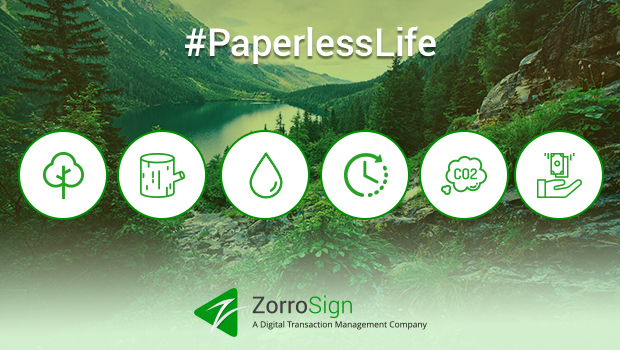Best Practice for Preparing Documents for Digital Processing
As organizations go from using paper documents with wet ink for signatures to digital and electronic signatures, many simply re-purpose their old forms and contracts for digital use. This is perfectly fine. However, as some of our customers discovered, versions of documents used for manual or paper processing don’t always transfer well into the digital world. Most common issues include spacing between lines and not enough space to write information in or enter your signature, to name a few. Naturally, it becomes problematic for parties to read and execute contracts clearly and cleanly.
After helping so many customers, ZorroSign has compiled following 11 best practices for preparing documents for digital processing. These tips can be used to convert an existing document or start a new one from scratch. If you feel we have missed a tip, please let us know in the comment section.
- Use a Word Processor like Microsoft Word or Apple Pages. You can use other software programs just as long as they provide you tools to better control the spacing, margins, placement of fields to enter data, and letterhead. We do highly recommend that you use your letterhead as your base document.
- Margins: Minimum 1″ margin all around is highly recommended.
- Document header: Put the title of the document or form (if you want it repeated on every page), your logo, form number, version number and other static information. On a multi-page document some prefer not to repeat the title on every page to save space, which is perfectly okay.
- Document Footer: Put divider bar on top of the footer space, page number, place for initials, contact information that is again static. We learned that our customers prefer their parties to initial on every page especially on legal documents and therefore putting initials in footer is the best solution.
- Leave at least one row worth of white space between the header and start of text and end of text and the footer. Also anticipate maximum length of data that can be entered in every field and give sufficient space for that. For example, for address anticipate the longest street and city name.
- Set line spacing to 1.5 between lines where you want users to enter data. The rest of the document can have the standard 1″ line spacing. Make sure your document is legible and readable. This is especially important as we become a paperless society, we will be reading documents on screens of laptops, tablets, and mobile devices.
- Be generous with pages of your document. As we go digital we will print less and less pages so it does not matter how long your document is. Of course, we can always print back to back if we really must print.
- Create a signature section or page and use tables with rows and columns for users to enter their name, company name, title, signature, and date as appropriate for your document. It is very important that there is sufficient space for people to put their signature especially if they prefer to use their finger on a touch screen.
- Leave some space on the last page for corporate seals, security tokens like the ZorroSign 4n6 (Forensics) Security Token.
- Lastly, remember that your document will be used in a digital transaction (workflow and automation) think how people will be handling the document when it comes to creating a template out of the old paper document, for signing digitally, entering data, and version controlling.
- Before you upload a document into ZorroSign, see the document in Print Preview to make sure the page brakes, spacing, alignment is correct. We found Page Break to be the biggest culprit when converting Word Documents into PDF files.
We have taken the liberty of creating a sample document using all the tips mentioned in this article. Click here to download the Microsoft Word document in a .zip file.
Last Updated: Jan 24, 2019