- Published on
Send Back to Make Changes to the Z-Sign Process
- Authors
-
-
- Name
- Michael Jones
-

ZorroSign is proud to launch our highly anticipated Send Back feature!
This exciting functionality allows users to easily send their Z-Sign® envelopes back to any previous steps in the document workflow—with comments to explain any changes or additions required.
Envelopes that ZorroSign users Send Back will appear with a “Send Back” label within recipients’ Z-Vault® inboxes.
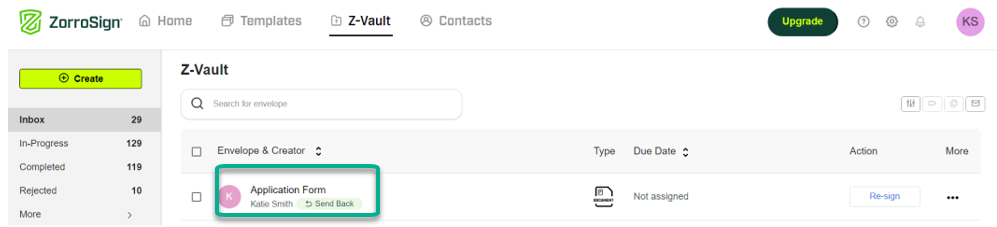
And with the Send Back comment section, users can readily identify what changes or additions they are being asked to make within the document or signing workflow.
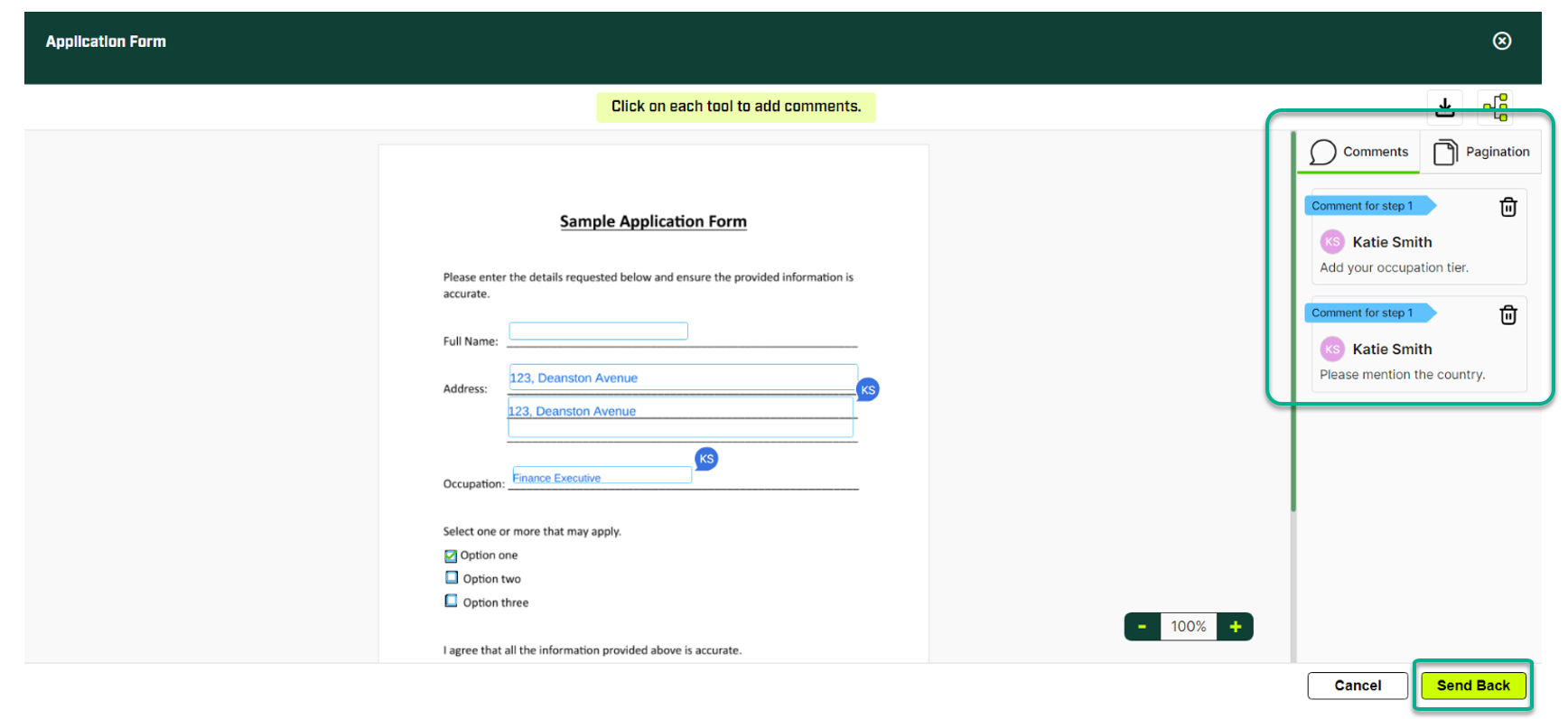
Send Back is a simple, efficient way to update your document workflow or signing process . . . even after you’ve sent documents out for review, approval, or Z-signing!
Visit our online Help Center for more details on how to Send Back envelopes, or visit our YouTube channel for the latest how-to videos on key ZorroSign features. When privacy and security are on the line, Block It Down®!