- Published on
9 Things You Should Be Doing With a Digital Transaction Management System
- Authors
-
-
- Name
- Shamsh Hadi
-

Managing documents is work. When documents are a part of a business transaction, the work involves collecting signatures and its work with direct money on the line. Whether you’re dealing with physical paper documents, fully digital, or somewhere in between, document-based transactions involve a process or workflow. It’s time consuming and error prone and it could cost an entire deal if not done correctly the first time.
For ease of use and to save money organizations are moving to digital documents instead of paper-print-sign-scan-fax-manila folder system. Therefore, more and more people are adopting eSignature and Digital Transaction Management (DTM) systems to help with all that. Not all eSignature solution providers offer a robust DTM system that can handle creating or configuring workflows that your business requires.
Using a DTM system, when you create a workflow you are defining a set of actions that each person involved in the workflow has to take in a particular sequence with dependencies. Imagine two people co-signing a loan and then the bank signs the documents at the end indicating their approval. That’s a workflow. If you are using a DTM system or are looking to purchase one, here are 9 things you should be doing with your DTM system.
Define document and user-specific workflows.
There are essentially two types of basic workflows. The first one is where a document gets executed over and over again and each time with different people, companies, and dates. For example, everytime a Non-Disclosure Agreement or a standard sales contract is sent out for signatures, the recipient, date, value are different each time but the rest of the document stays unchanged.
The second type of workflow is when a business process requires the same people to sign any set of documents every time. Suppose you have a company policy that invoices (from any vendor) over $5000 that must be approved by the CFO and the CEO before they are paid out. With DTM you should be able to create an automated workflow that can handle this process regardless of who the vendor is, what the document might look like, the number of pages, and how many places people have to sign.
Define your document signing process.
What does your document signing process look like? Well-designed document workflows will help improve the effectiveness and efficiency of your work. Create your signature easily, upload your documents and then execute the signing process. This could be as simple as numbering the sequence of signers inside the document and specifying what actions they have to take (Check a box, sign, date). You should be able to simply sequence the signatures and dates and that makes the document signing process to easy as 1-2-3.
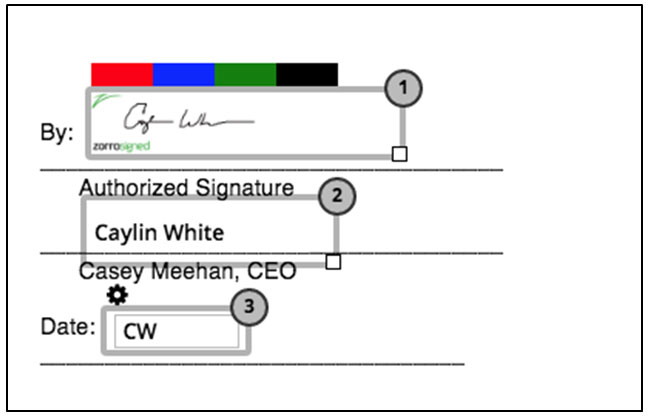
Define templates for multi-use.
In your business you have business transactions that require special or custom handling or one-off documents like a sales contract that is so different from deal to deal that you don’t recognize it as “the” contract. Then you have business transactions that can be completed with the same set of documents with little variations such as who signs it, date, and the value of the deal. You probably already have a template that you use every time you have to execute one of those transactions.
With a DTM system like the ZorroSign, you can convert your document templates into digital templates with full features such as wizard-like interface for you to complete a transaction. You can also define expiration dates and how many days you want to give people to sign each document. Let’s take a very simple example of again a Non-Disclosure Agreement. Every time you must execute this document its the same document with only the name of the people involved, company, and date. NDA is an ideal document to convert into a template. Other examples we have seen people convert into templates using ZorroSign are rental agreements, consent forms, and new hire packets.
In the attempt to never go back to paper again, we refer to Abby Lawson who writes ‘The Ultimate Guide to Going Paperless’.
Build and Organize a template library.
Now that you know how to build a template out of your frequently used documents, you can build an entire library of those for everyone at the company to use. A good DTM system will allow you to organize your templates library into departments and divisions and assign individuals to a department and assign permissions based on roles and responsibilities.
The Balance outlines the workflow using templates and following through.
Documents should be protected
 With pen-and-paper documents you can easily detect forgery of signature or tampering of documents. It is natural to expect the same level of protection from your digital documents when you go paperless.
With pen-and-paper documents you can easily detect forgery of signature or tampering of documents. It is natural to expect the same level of protection from your digital documents when you go paperless.
ZorroSign’s Document DNA-based 4n6 (Forensics) Token provides the same level of detection of fraud and forgery. When building your workflow or your templates make sure to place this token at the end of every workflow and you can have the peace of mind that your documents are protected even when you have share them with a third party by printing them or sending them as PDF.
Full automation saves time, money and avoids errors.
Computer software can improve workflows by automating document routing and processing. It can also connect one or more systems by providing interfaces between different applications by integrating the workflows using ZorroSign API. Automate your workflow with one touch, assign the right people and you’re done. With automation comes savings of time and money. By specifying conditions and rules you can avoid costly errors that people make when executing documents. The Director of Product Strategy, Sam Thorpe writes of how important it is to digitize your life.
Create folders and subfolders.
As the number of documents grow so does the time it takes to manage them and search for them. You can organize your documents into folders and subfolders. Ever have a document that belonged in multiple folders? With the smart tagging system now a single file can be placed into multiple folders without making a copy of the document.
Clear rules help identify bottlenecks and rejected documents.
As you build your workflows and templates and as those documents and templates get executed you will need to make sure people are signing and taking actions on those documents on time. A DTM system will at any time tell you where the bottlenecks are in your workflow and how fast the document is moving, when its pending, when it’s done, rejected or expired. With automated notifications, status and bottleneck indicators you can automate-and-forget.
Create a team environment.
Get workflow participants involved in the improvement campaign. Observe their interactions with the system. Get their ideas for possible improvements. Develop a flowchart that they agree with, and test the new workflows. Take it from the CMO of ZorroSign, Akbar Jaffer – read all about the trials and tribulations of running an efficient business.
