- Published on
10 ways to check if your electronic signature solution is 100% legally binding
- Authors
-
-
- Name
- Shamsh Hadi
-
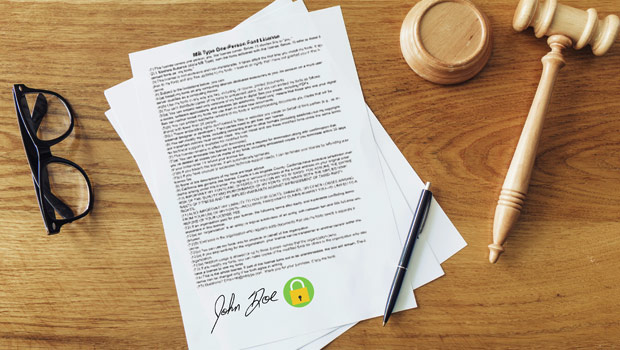
Electronic signature is an “intention to sign or intent to agree to a record” this can be in any form and most people chose an image representation of their signature. The passage of the E-sign Act in 2000 made eSignatures legally enforceable. On a digital document a simple image of a signature in and of itself does not hold water. It requires verification, authentication, and other means before it can be legally binding and provide assurance to parties involved that they are protected. One popular method to provide some peace of mind is to apply a 3rd party digital security certificate, which, expires every so often. That is a solution and a problem in itself. More on that later. To be legally binding, when a business transaction or business document is called to question, one must provide proof, authentication and verification of the signatories, documents, attachments.
On the other hand, digital signature refers to digital bits including voice, audio, video, crypto and involves complex mathematical functions and algorithms. Digital signatures through PKI are not commonly used in the United States therefore in this article we will talk about Electronic Signatures.
We have written a full article on the difference between electronic signature and digital signature and it provides an in-depth review of the two. Click here to read.
So how do you know that your electronic signature solution is legally binding without needing costly third party intervention, expensive insurance, other cumbersome methods, and other manual fees? We provide you with a simple checklist of questions to ask before selecting your eSignature solution. Here are 10 ways to check if your electronic signature solution is 100% legally binding:
- Is the electronic signature real or just an image of your signature super-imposed on top of a document?
- Does it require 3rd party digital security certificate? If so, how often does it expire? How much does it cost?
- Do you have to keep paying for the digital security certificate year after year even though you have no real use for that document once it has been signed? If your business does require a 3rd party security certificates for other reason, does your eSignature solution work with that certificate?
- What type of metadata is captured along with your signature?
- Does your solution provide an audit trail and with what level of details?
- What happens if you want to present a document that was signed 10 years ago in court as evidence or if the document is called to question in the court of law?
- How do you know that a PDF or printed copy of the document has not been tampered with or signature forged?
- How do you know that the person who appears to have signed the document did in fact sign it?
- If called to question, how can you be confident that you and your documents are protected? That you or a 3rd party (like a judge) can very easily and quickly verify, authenticate, and confirm the documents and signatures.
- What would you do if one of the plaintiff claims that they never signed the document in question?
ZorroSign uses proprietary Electronic Signature technology which played an instrumental role in the passage of the eSign Act of USA by President Bill Clinton in June 2000. In fact, ZorroSign adheres to the gold standard of eSign law, like the Uniform Electronic Transactions Act (UETA) and the Electronic Signatures in Global and National Commerce Act (ESIGN Act of 2000), as well data privacy laws like HIPAA and GDPR. In addition, the technology is compliant world wide and when challenged or investigated it can be used as evidence without repudiation in a court of law.
For more information visit our eSignature product page and Document 4n6 (Forensics) Token page.